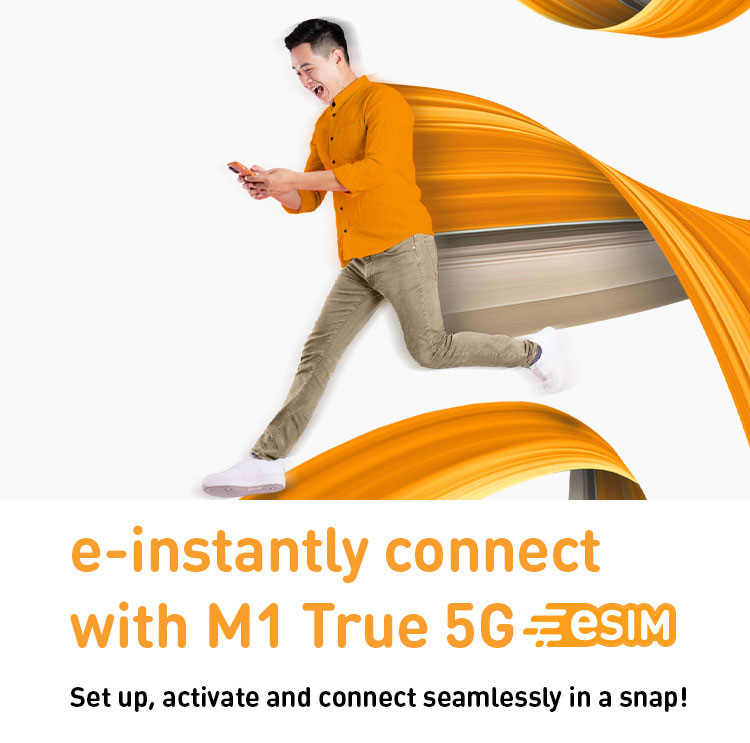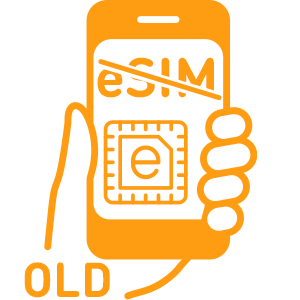Step 1: On your new device, connect to Wi-Fi, then download My M1+ app and log in with your M1 ID (email)

Step 2: Go to More > SIM Management and tap Request for 5G eSIM

Step 3: Check your email for eSIM setup instructions
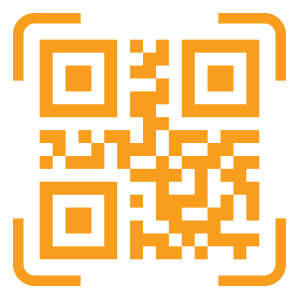
Step 4: Activate your eSIM by scanning the QR code from the email, or directly through My M1+ app > More > SIM Management