-
Galaxy Unpacked
-
MOBILE
- Plans
-
HOME BROADBAND
- Promotions
- More from Home Broadband
-
TRAVEL
- Postpaid Roaming
- Prepaid Roaming
- For Tourists
- What’s Popular
-
PERKS+
- Entertainment
- Security
- Direct Carrier Billing
-
PROMOTIONS
-
MAXX
-
-
-
Plans
-
-
-
Promotions
-
More from Home Broadband
-
-
-
Postpaid Roaming
-
Prepaid Roaming
-
For Tourists
-
What’s Popular
-
-
-
Entertainment
-
Security
-
Direct Carrier Billing
-
-
-
Login
Enter your email address (M1 ID) that is registered with us
Forgot your M1 ID?
Let us help you recall back your M1 ID
(registered email address).
Key in full NRIC/FIN Number (e.g. S857xxxxA, G217xxxxN)
Enter one-time PIN
A one-time PIN has been sent to
Simply key in the 6-digit OTP below.
PIN expires in 00:00
Resend OTP
M1 ID not found
It appears that we do not have this M1 ID in our record. For
security reasons, we can’t sign you in for online purchase.
Please call our hotline at 1627 for assistance.
You have exceeded the maximum number of OTP requests
Please try again in 24 hours
Forgot your M1 ID?
Your M1 ID has been set to
.
If you are still unable to determine your M1
ID, you can
check FAQs
on how to reset it.
Log in successful!
Welcome back to M1!
Great deals and offers await you.
*First month’s instalment will be at $36 and $40 for the 40mm and 44mm version respectively. Only available at select M1 Shops. Terms & Conditions apply.
Set up NumberShare
Step 1: Pair your Apple Watch with your iPhone
Open Apple Watch App on your iPhone
Note: Ensure that the M1 number you wish to subscribe NumberShare for is active on the paired iPhone

Step 2: On the Apple Watch App on iPhone, scroll down and select “Mobile Data”
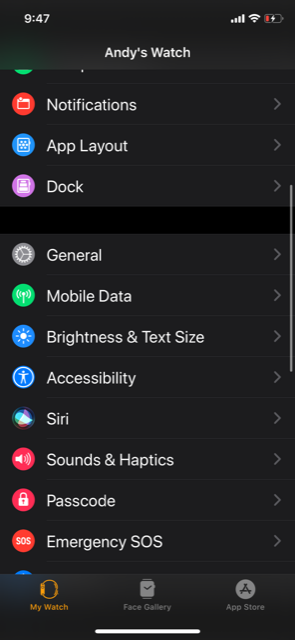
Step 3: Select “Set Up Mobile Data”

Step 4: If you have dual SIM, choose the SIM you want to link NumberShare to
For customers with only one SIM, please proceed to Step 5
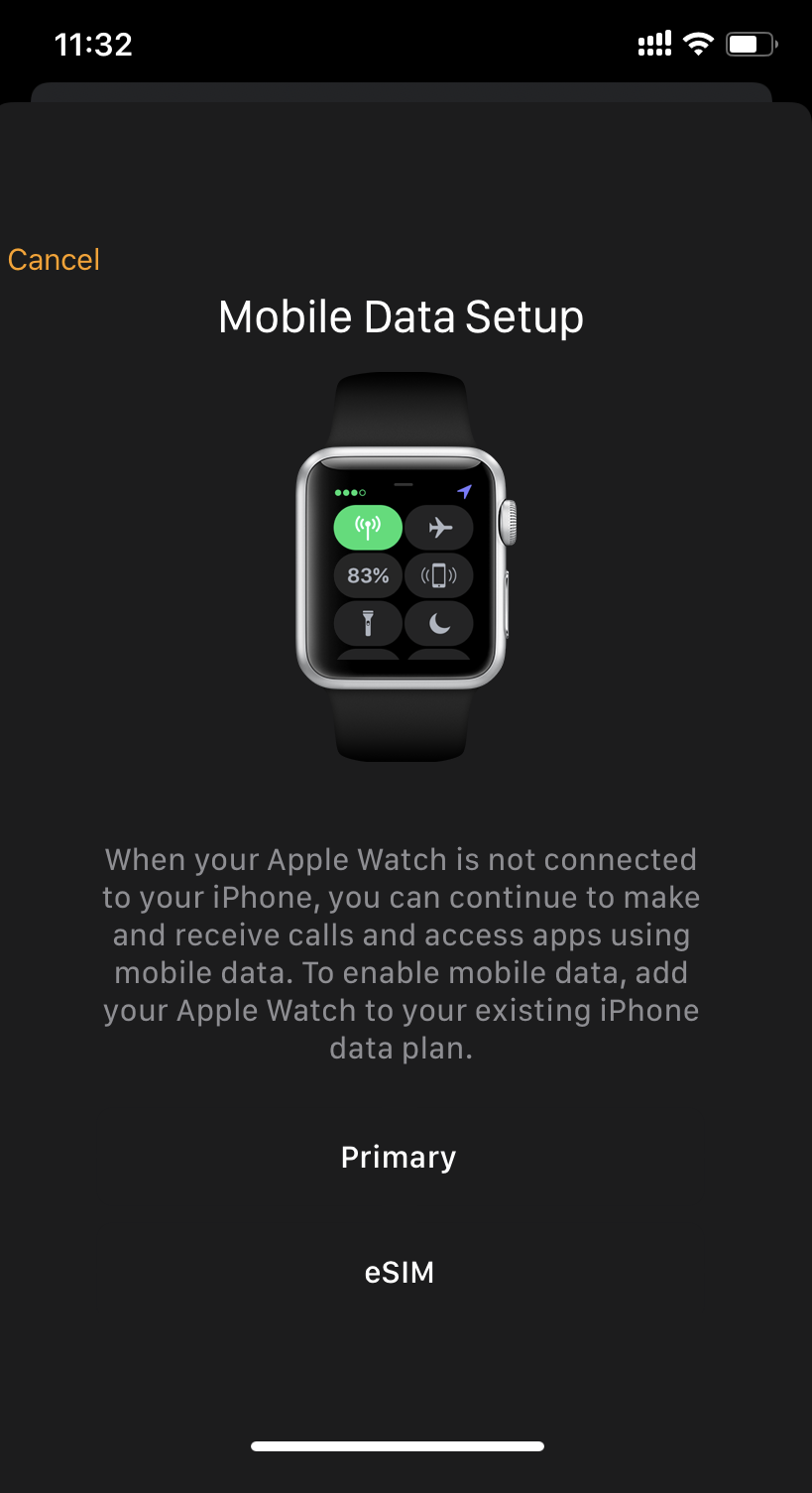
Step 5: Select “Subscribe”
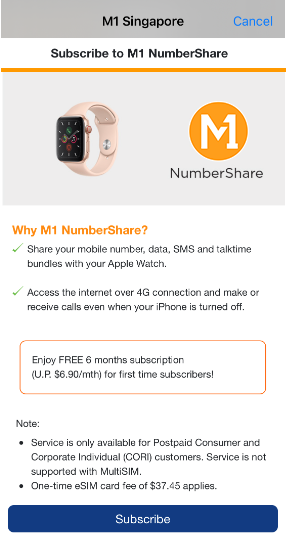
Step 6: Enter account holder’s credentials and acknowledge T&Cs

Step 7: View T&Cs

Step 8: Subscription is complete
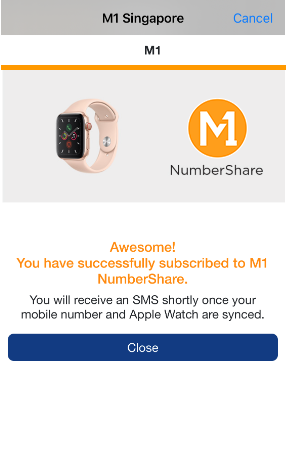
Step 9: Wait for NumberShare service to be activated on the watch
It takes about a minute
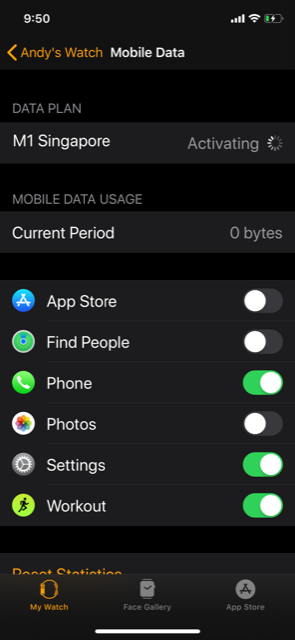
Step 10: NumberShare service is activated
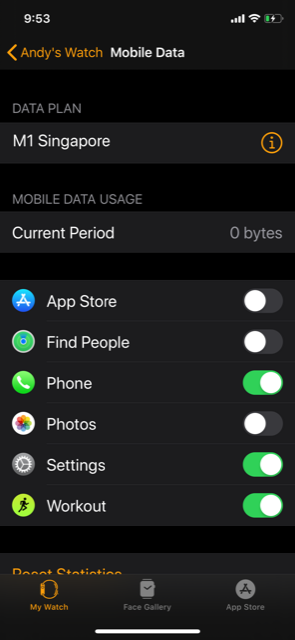
To verify that the NumberShare service is activated on your watch, you can perform the following checks:
- On your Apple Watch, tap Settings > Mobile Data.
- Check that the Plan is “M1 Singapore” and Status is “Connected”
- On your Apple Watch, open Control Center. To open Control Center, press the Digital Crown, touch and hold the bottom of the screen, then swipe up. Check that the cellular button
 is in either of the following states.
is in either of the following states.

The Cellular button turns green when you have a connection. The green dots show the signal strength.

The Cellular button turns white when your cellular plan is active, but your watch is connected to your iPhone using Bluetooth or Wi-Fi.








