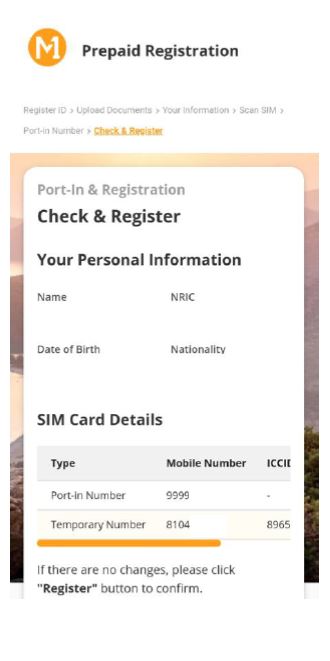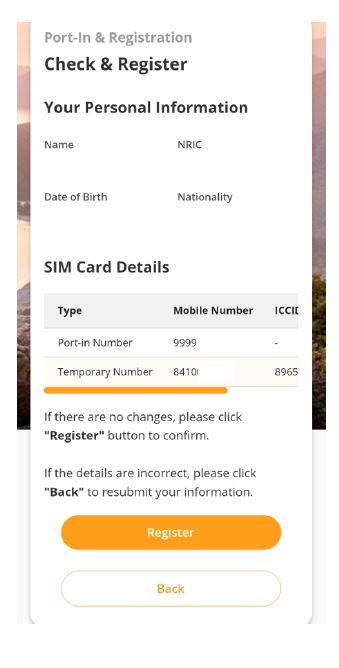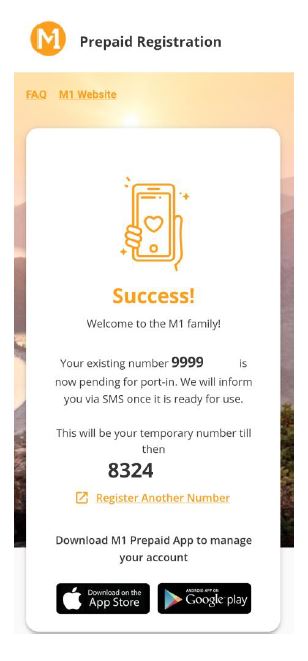Step 1: Get Started
• M1 Prepaid SIM Registration Portal
• Select ‘New SIM Registration’
• Acknowledge pop-up and select ‘Continue without port-in’.
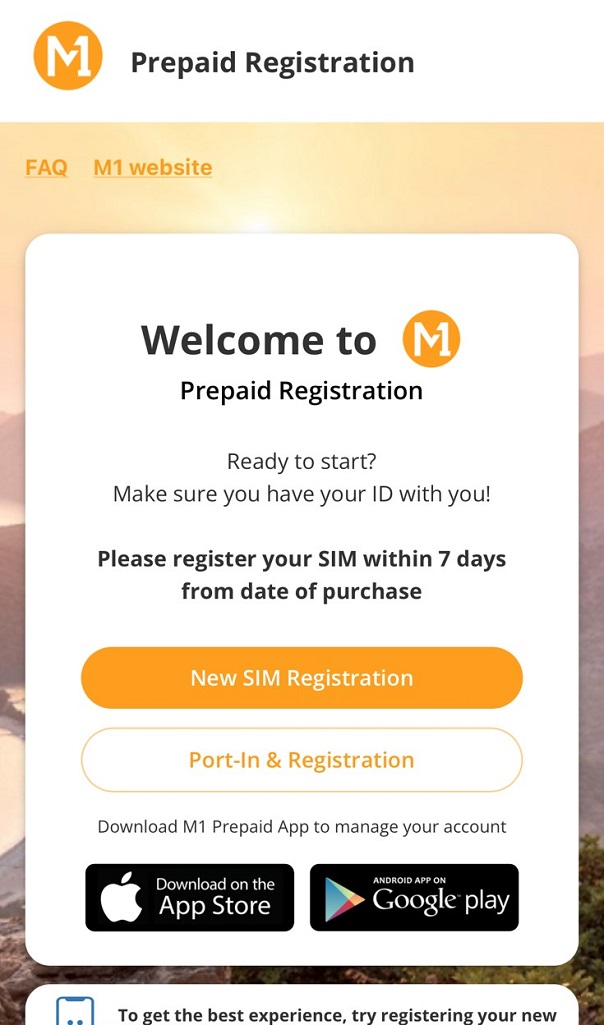
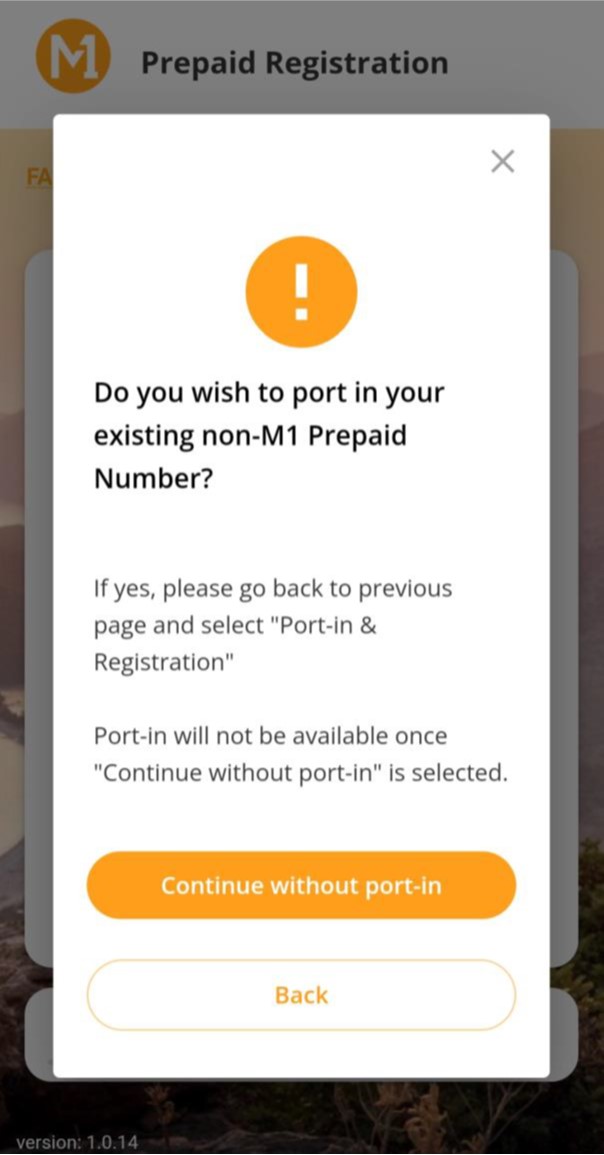
Step 2a: For manual sign ups
• Select your ID type for verification. If 'Passport' is selected, customers will need to indicate country.
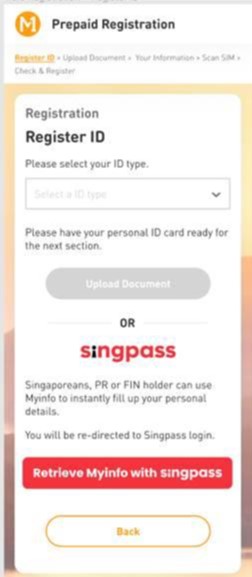
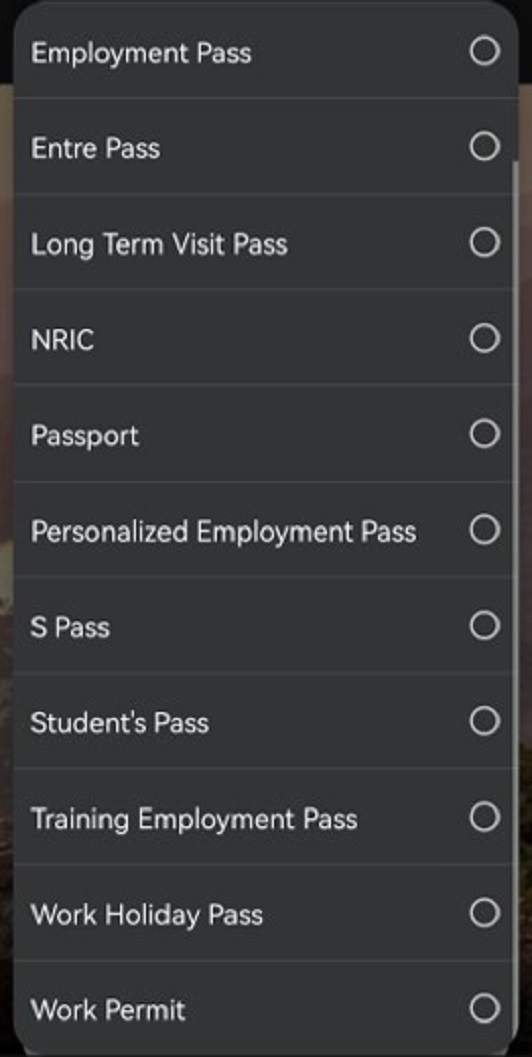
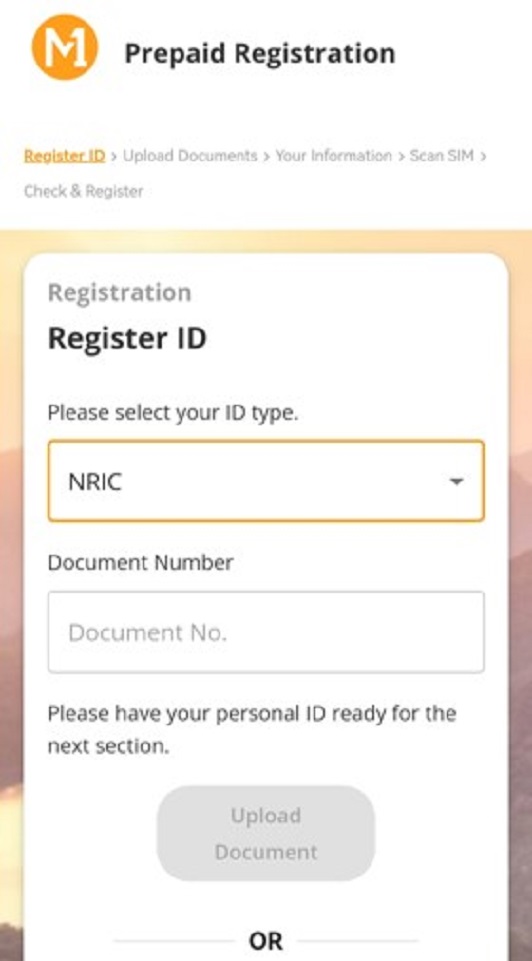
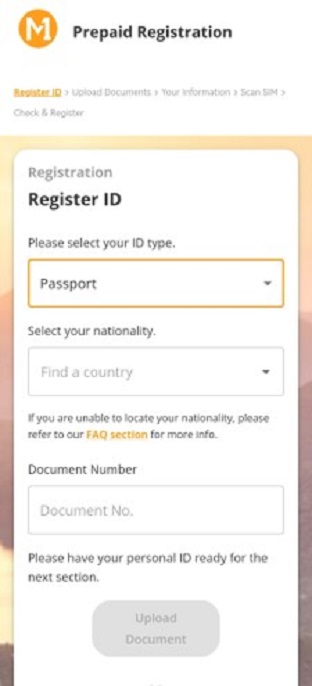
• Scan your ID and Face for verification.
o eKYC portal will be connected to perform verification of your ID (front & back) and face.
o There will be text on-screen to guide you through the process with voice assistant.
o You can mute the voice assistant by clicking on the speaker button.
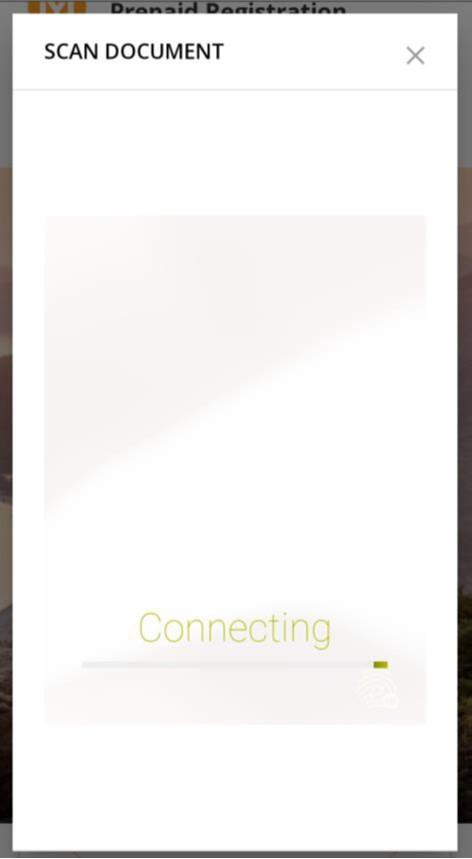
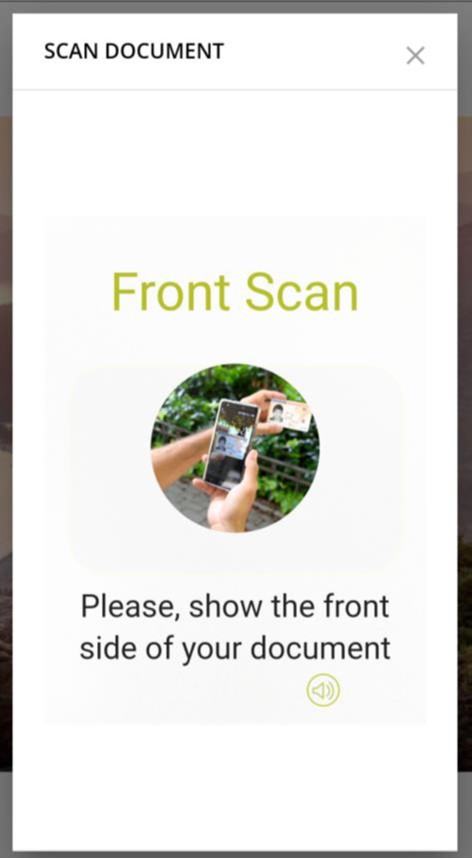
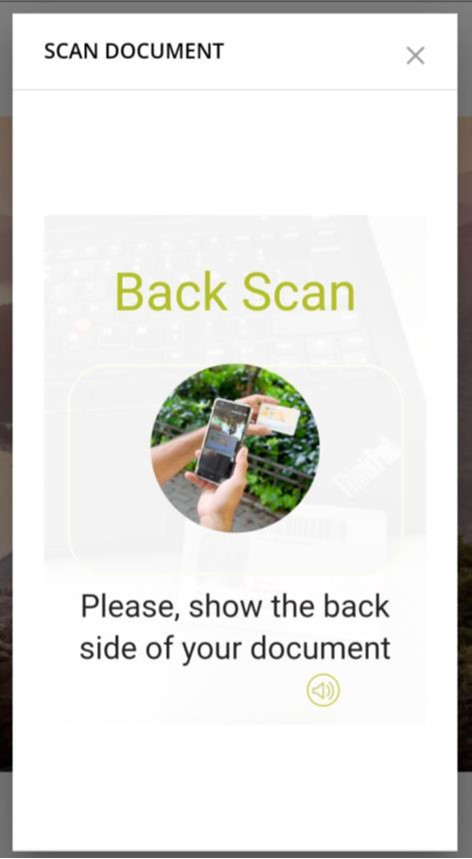
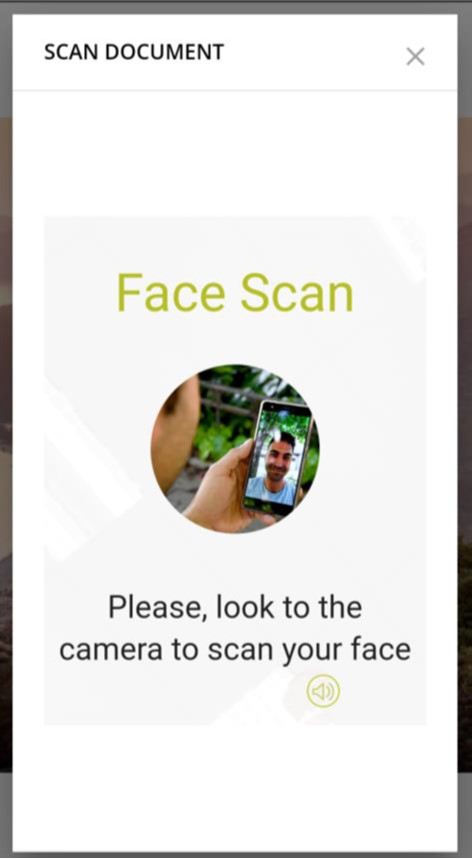
• Verify the scanned information
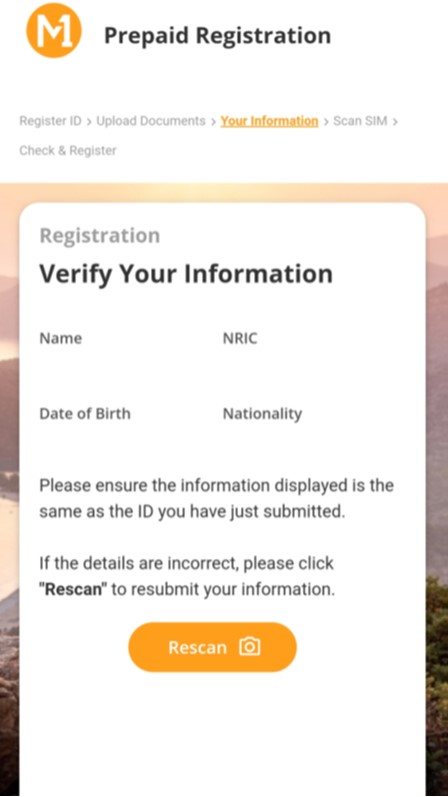
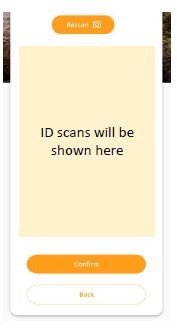
Step 2b: For registration through SingPass
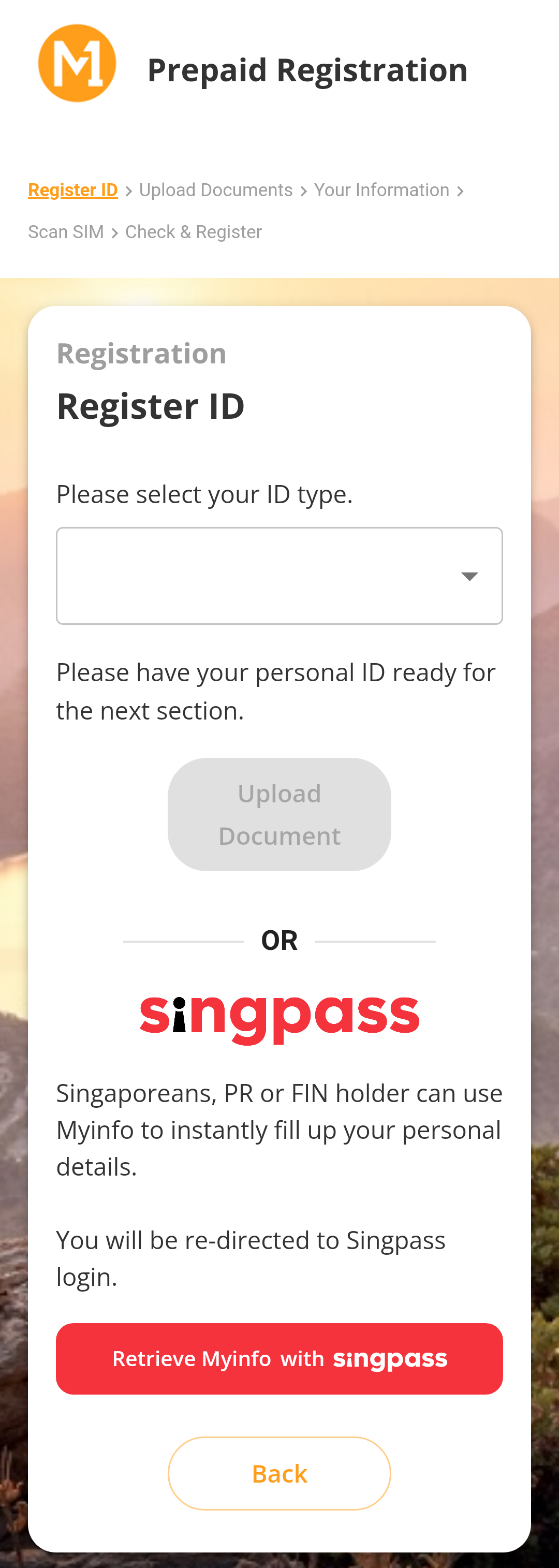
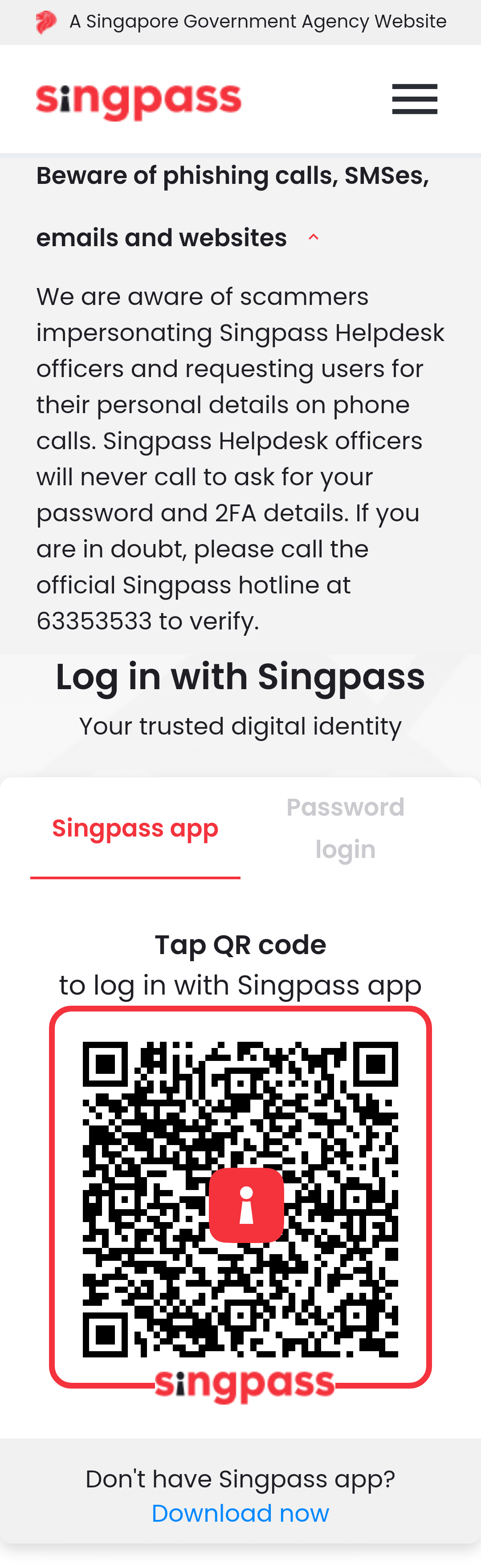
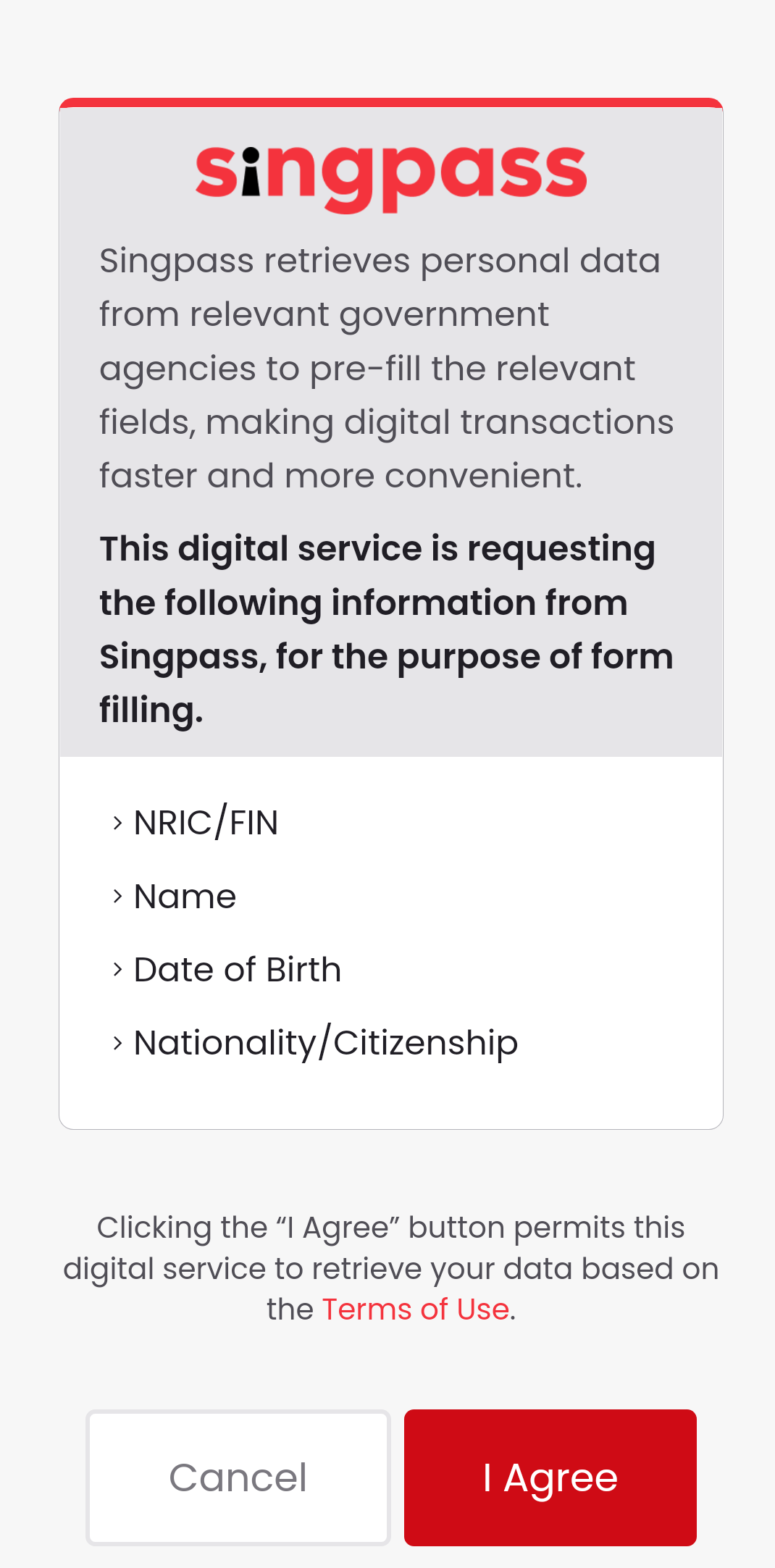
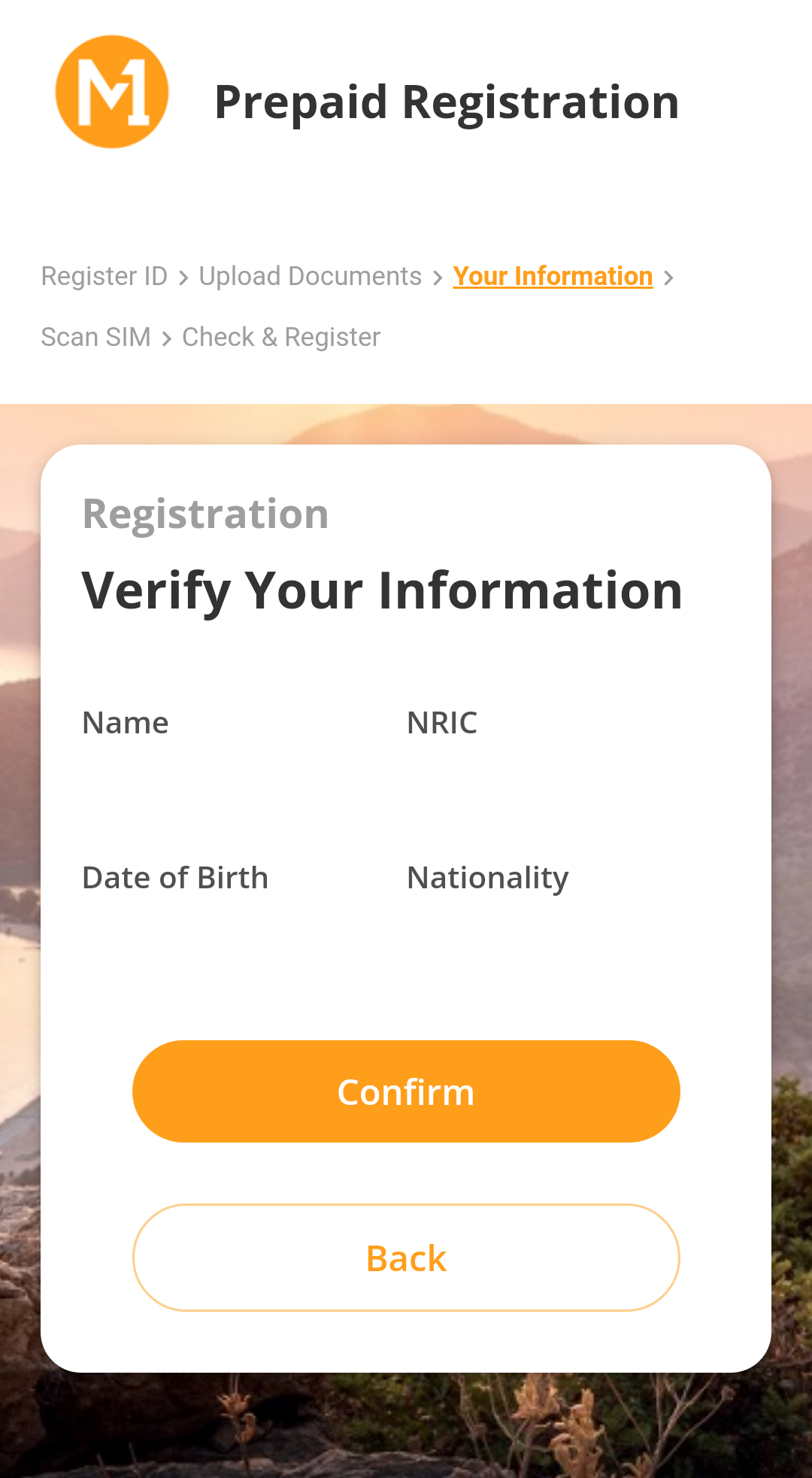
Step 3: Activate & Register SIM
• Scan SIM Barcode. SIM serial/ ICCID will populate accordingly into the relevant fields.
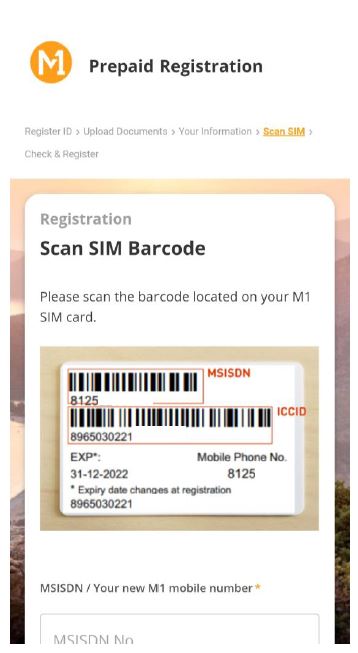
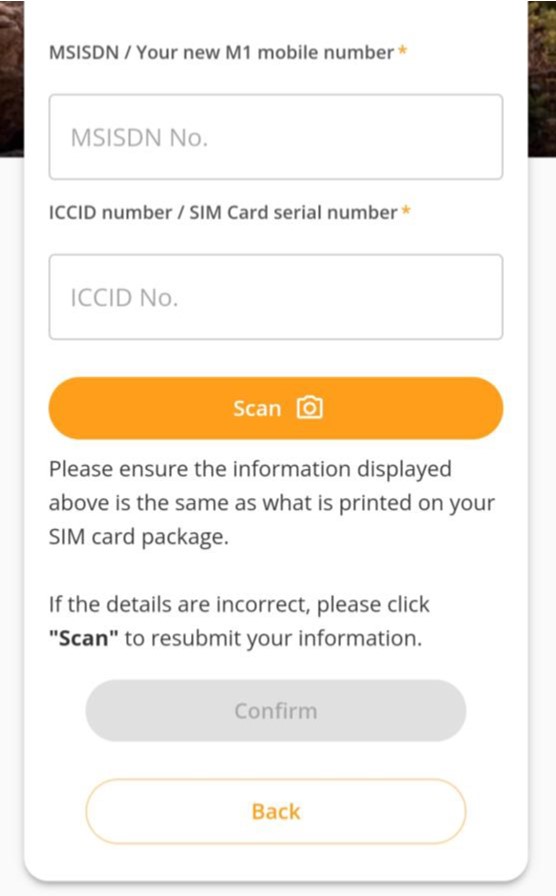
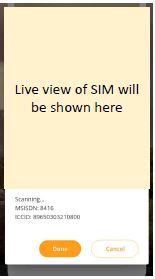
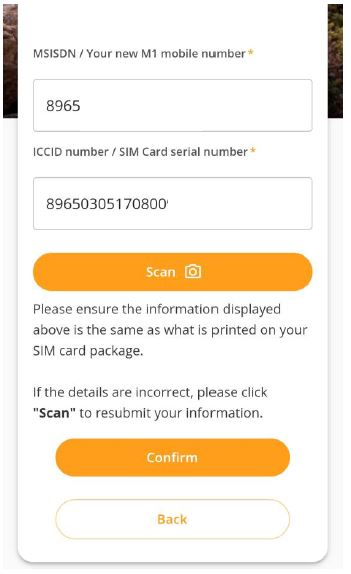
• Check all personal and SIM card information.
• Register the SIM Card.
• Your SIM Card is now activated and ready for use. Download the M1 Prepaid App to manage your account.
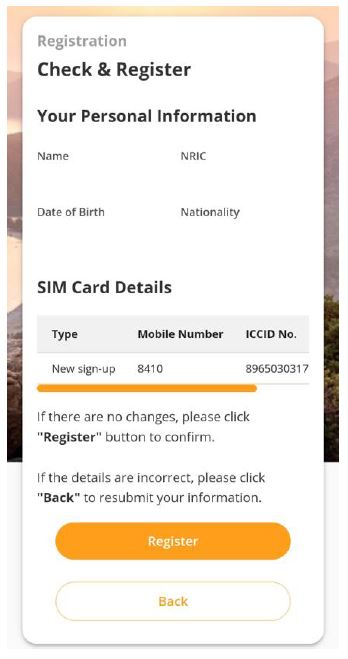
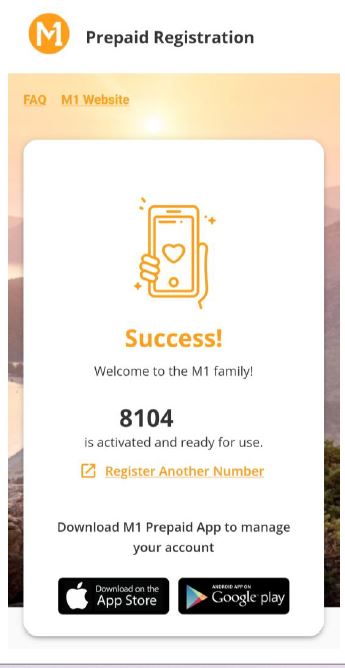
Tip: The entire port-in process will take up to 3 working days and you will receive SMS notifications on the status.
Step 1: Get Started
• M1 Prepaid SIM Registration Portal
• Select ‘Port-in & Registration’
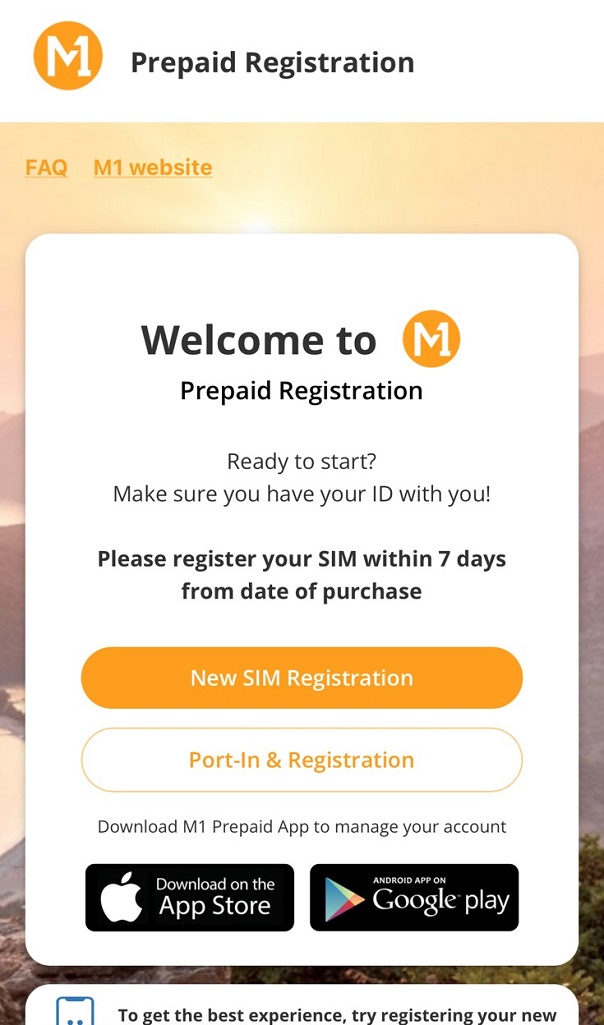
Step 2a: For manual sign ups
• Select your ID type for verification. If 'Passport' is selected, customers will need to indicate country.
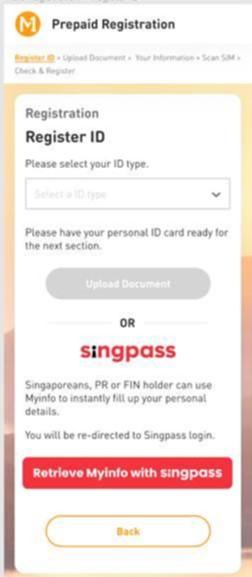
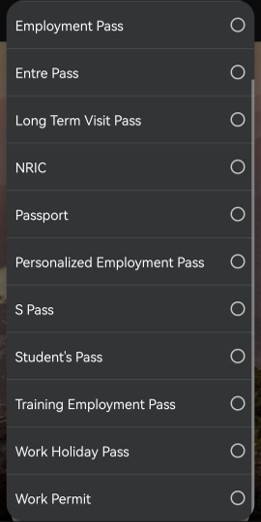
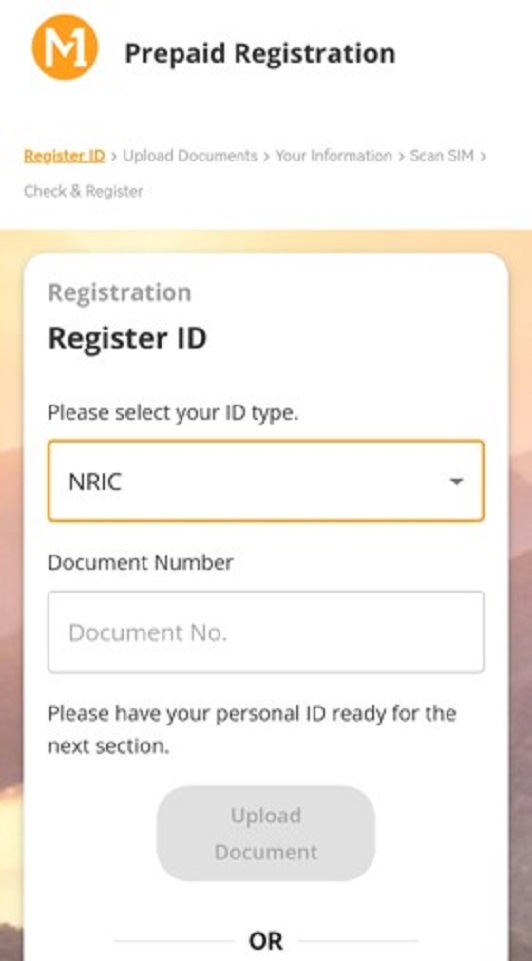
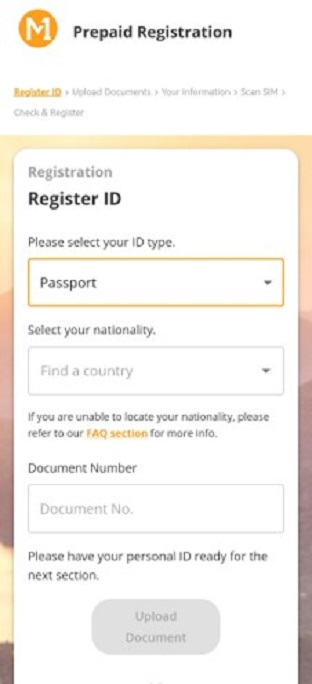
• Scan your ID and Face for verification.
o eKYC portal will be connected to perform verification of your ID (front & back) and face.
o There will be text on-screen to guide you through the process with voice assistant.
o You can mute the voice assistant by clicking on the speaker button.
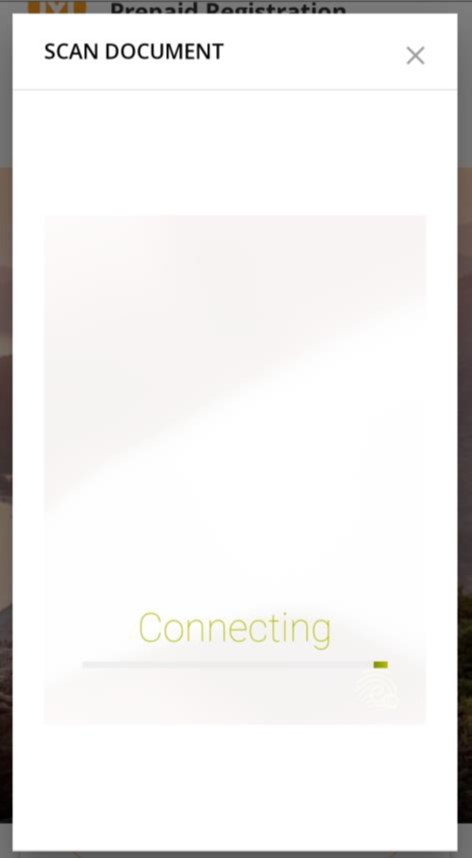
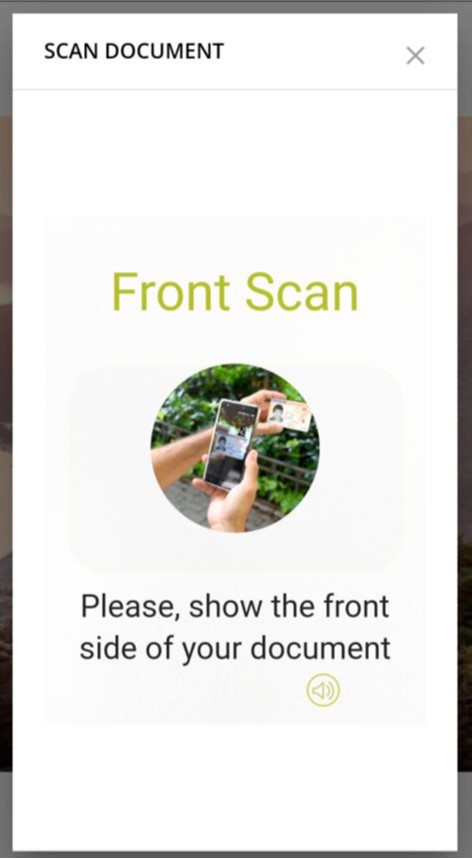
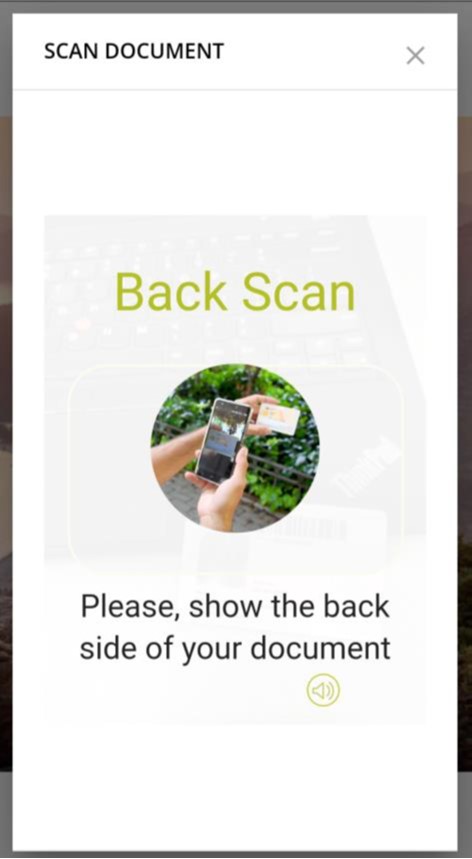
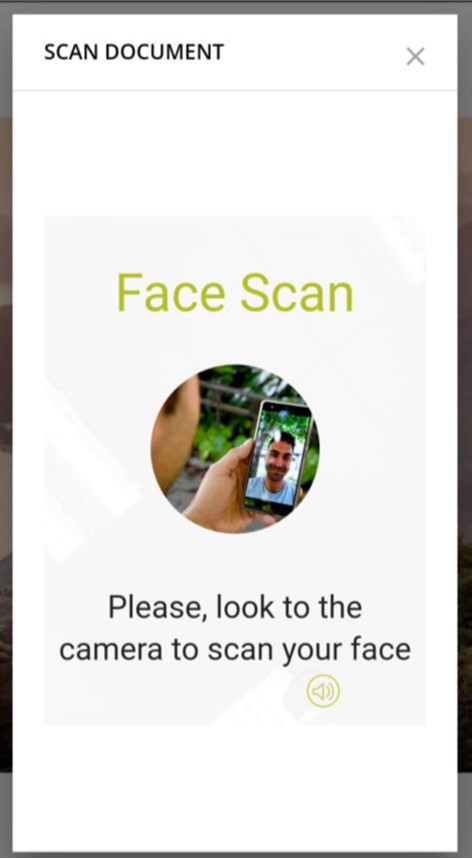
• Verify the scanned information
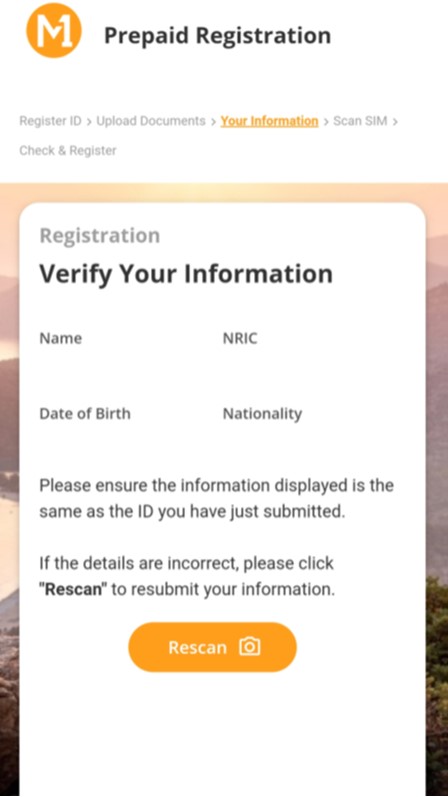
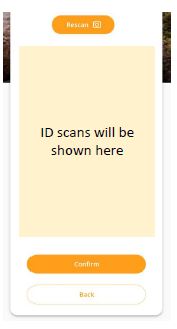
Step 2b: For registration through SingPass
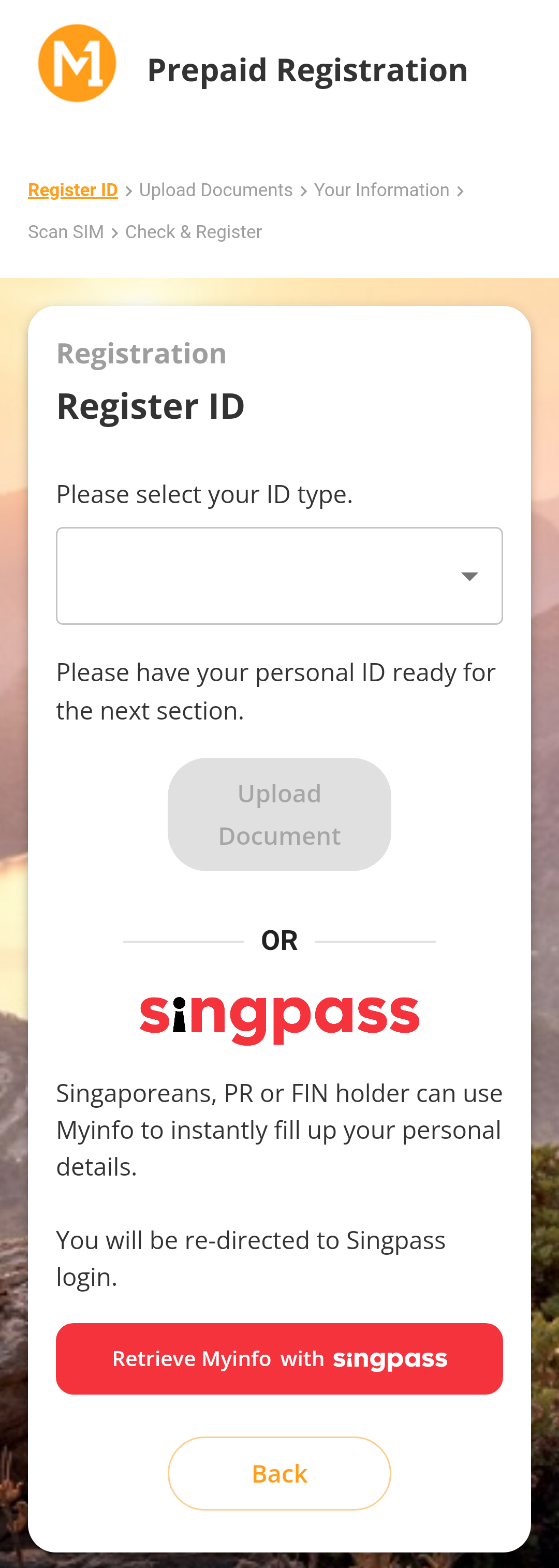
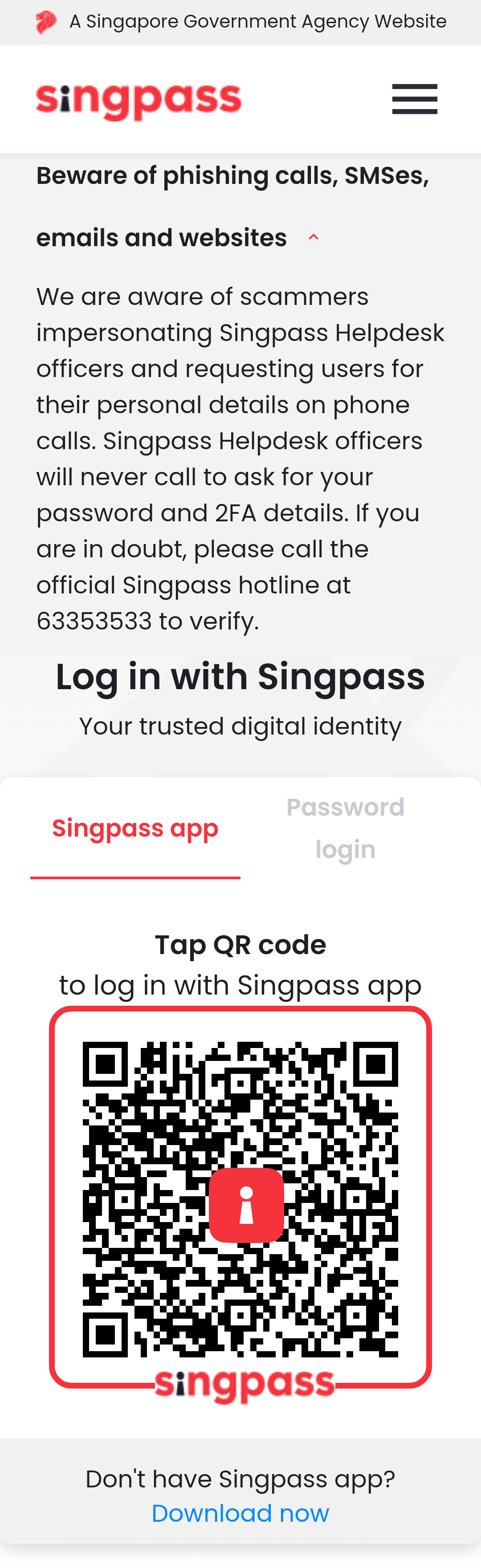
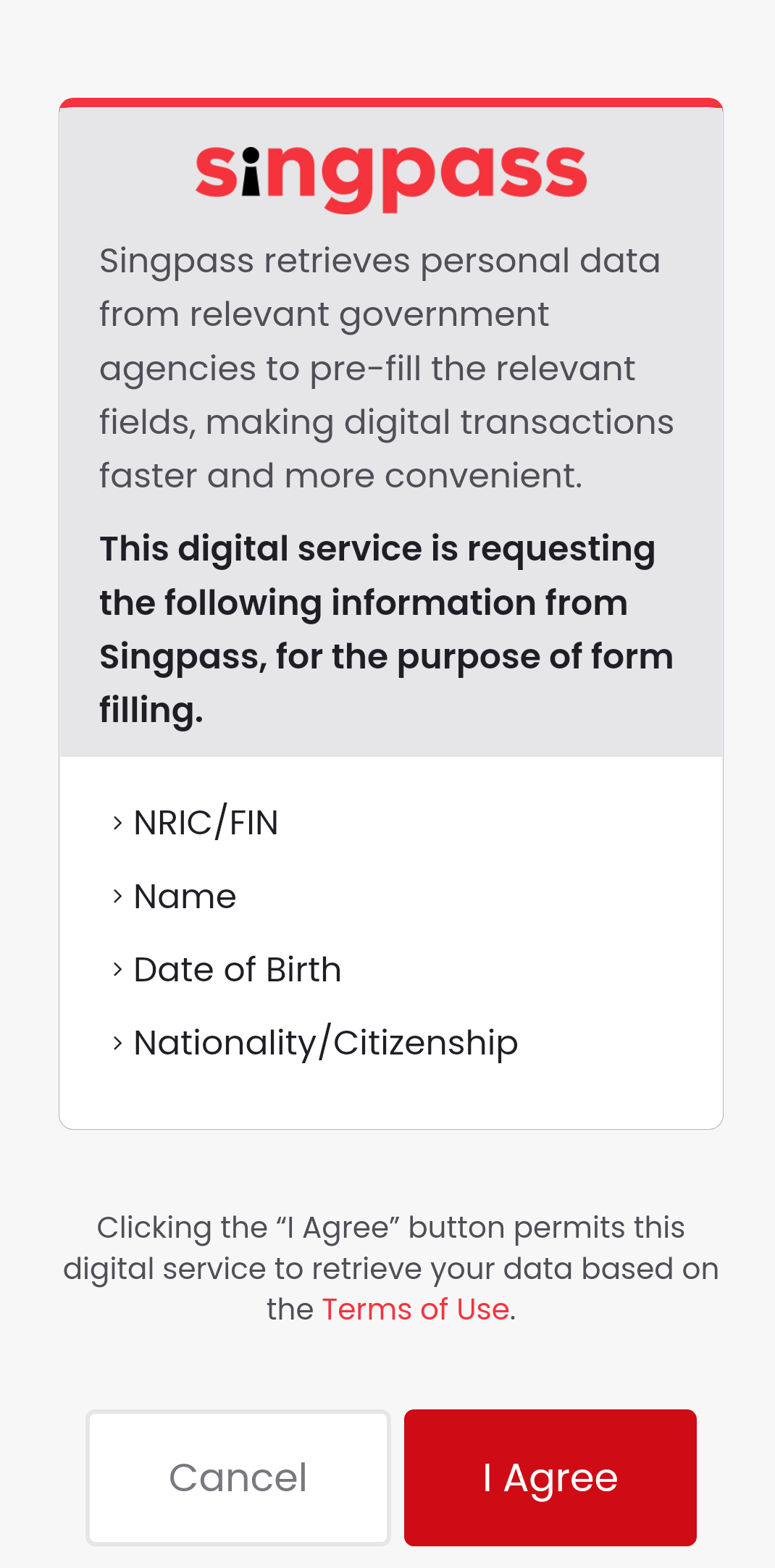
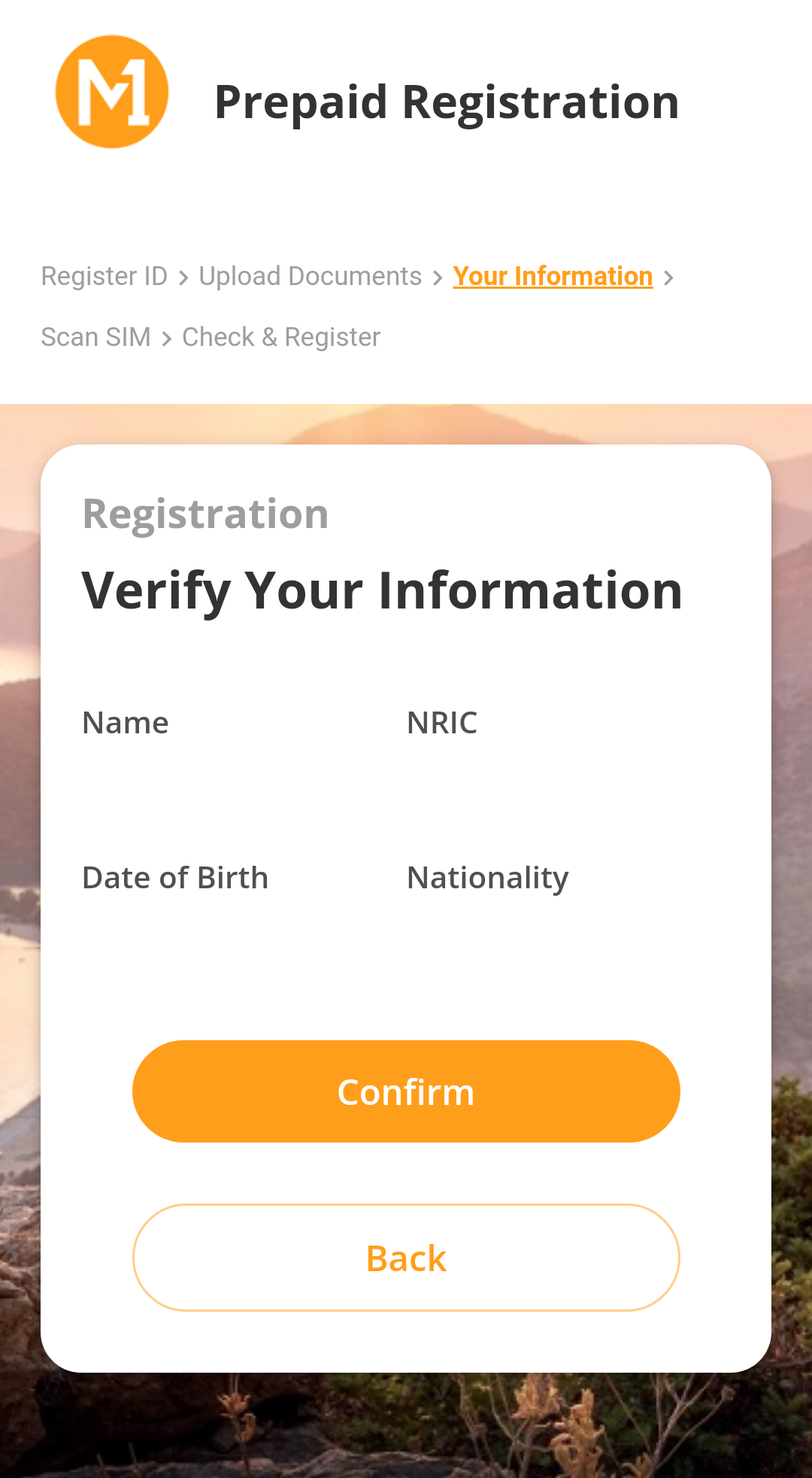
Step 3: Activate & Register SIM
• Scan SIM Barcode. SIM serial/ ICCID will populate accordingly into the relevant fields.
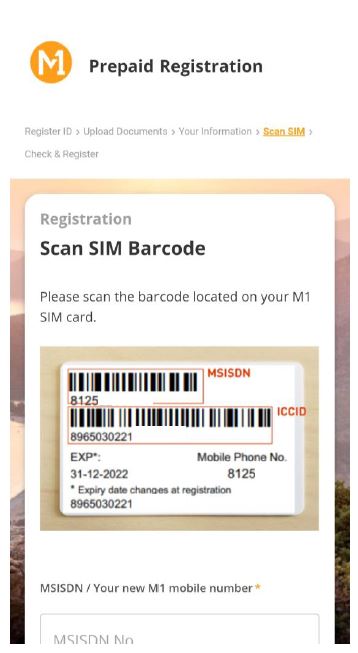
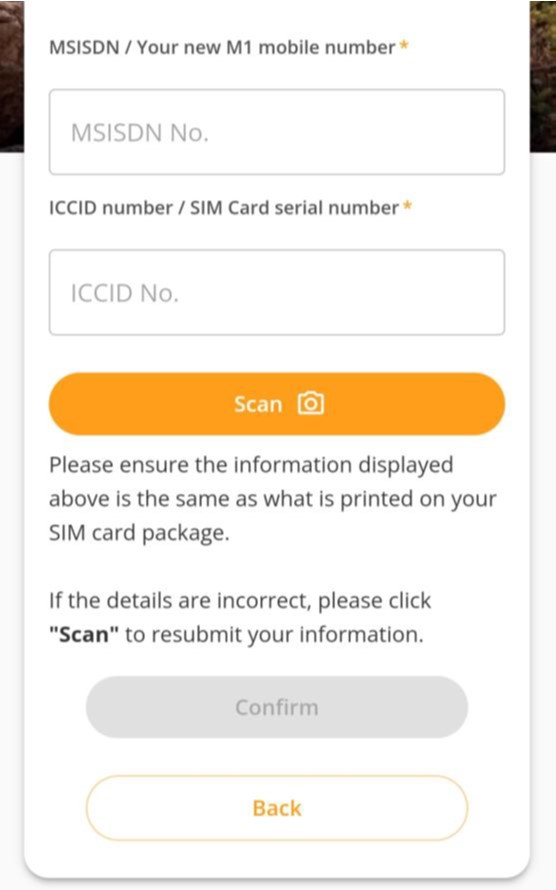
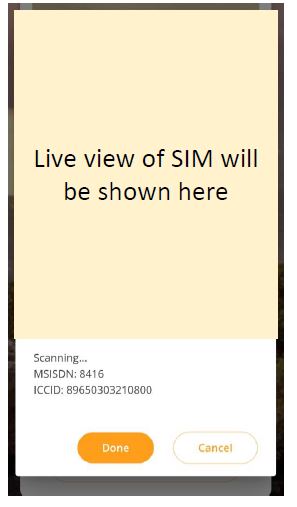
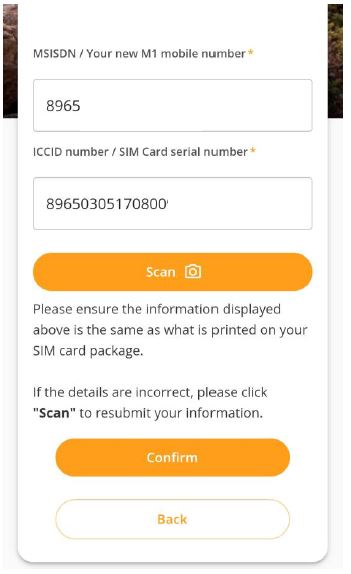
• Input existing non-M1 Prepaid number that you want to port-in.
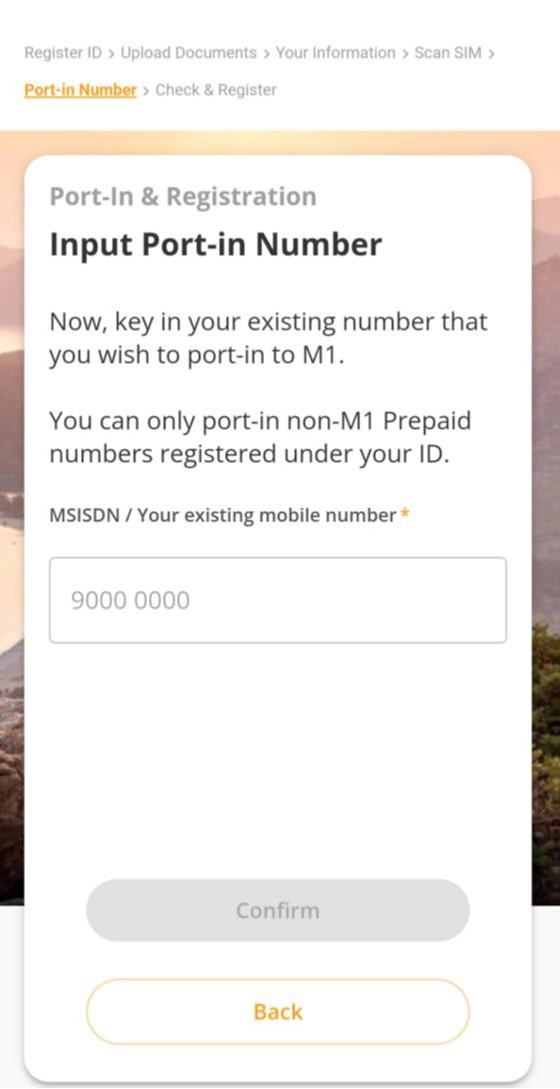
• Check all personal and SIM card information.
• Register the SIM and start port-in process.
• Your existing number is now pending for port-in. You will receive a SMS on status once it is ready for use.