1. What are the SDDC services that will cease with effect from 9 April 2024?
Services which will cease include email hosting, web hosting & Cloud Server (dedicated server) hosting. For details on the relevant services which will cease under your account, please refer to the cessation notice issued to you.
2. When will the SDDC services cease?
The services will cease with effect from 2359 hours on 9 April 2024. The charges for the services for the month of April 2024 will be pro-rated to 9 April 2024.
3. How do I relocate my web hosting to another platform?
For web hosting, you may request for a copy of the DNS information from us for your arrangements with the new platform/service provider.
4. How do I relocate my email hosting to another platform?
For email hosting, should you require assistance with alternative email hosting service options, you may contact us at 1622 and we will be happy to discuss a special Microsoft 365 offer/package with you.
Alternatively, you may approach a platform/service provider that offers email hosting. Customers will have to transfer the email domain hosting to their new provider and to liaise/arrange with the new platform/service provider on the necessary relocation arrangements, including in respect of the email/data backup and importation of the backup to the new provider’s system.
5. How do I relocate my Cloud Server(s) to another platform?
Customer will have to obtain a copy of its existing server image from us and make the necessary relocation arrangements with the new platform/service provider.
6. Will my domain name registration and hosting be affected?
No, domain name registration and its hosting will not be affected by the SDDC services cessation.
7. How to update your M1 DNS records if your DNS is hosted in M1 when signing up Microsoft 365?
If you are using your own custom domain name, you’ll need to make an update to your DNS hosting provider.
Step 1: Verify your custom domain by updating the TXT record for Microsoft 365
Please provide the following screen shot and the TXT value. Kindly email to corp_ts@m1.com.sg with the following details:
a. Email subject: Update M1 DNS record for Microsoft 365
b. Company Name
c. Authorised Officer Name
d. Domain Name
e. TXT value, e.g. MS=ms34893455 in the example shown below
f. Screenshot as per shown below. This can be obtained from your Microsoft 365 admin center.
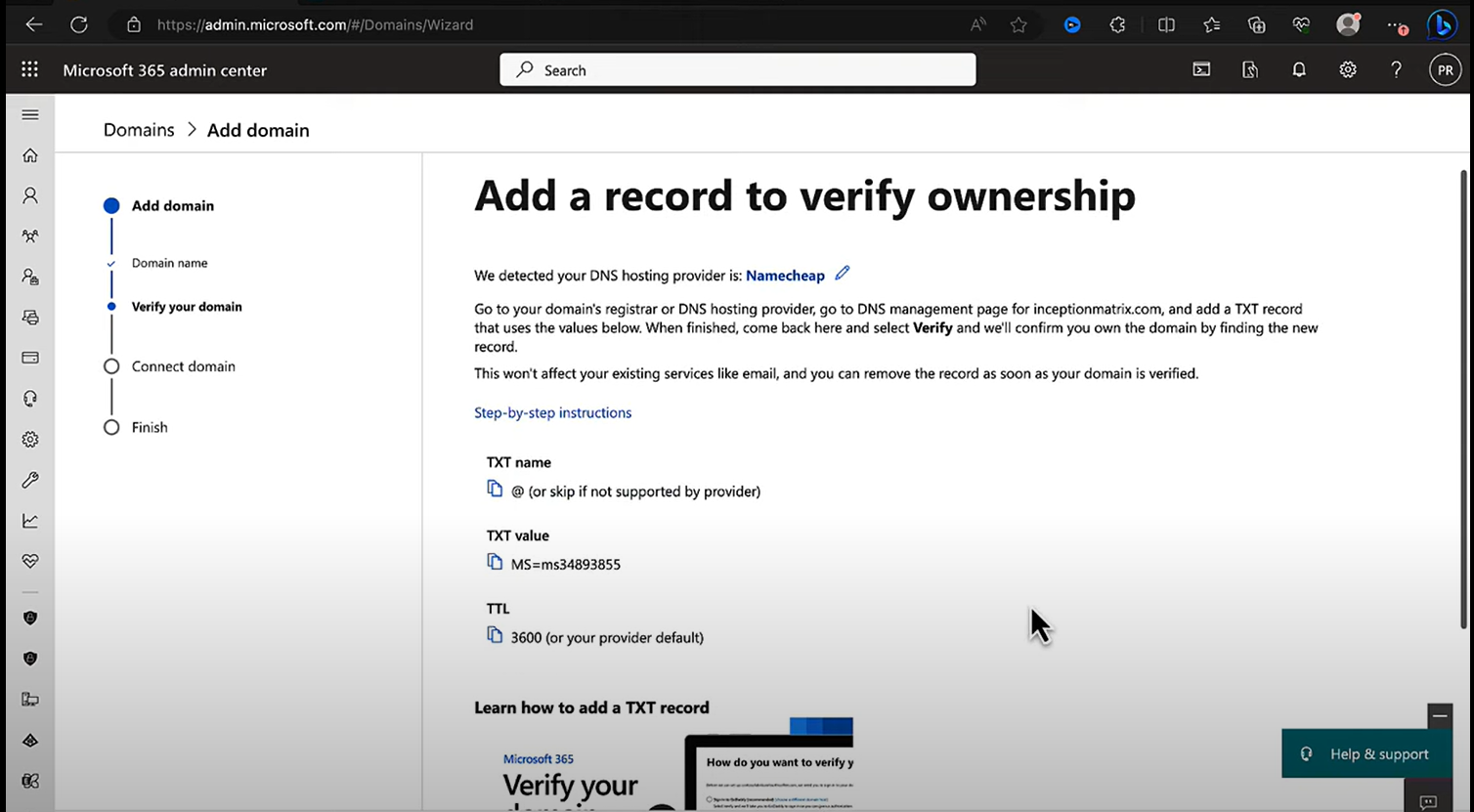
Step 2: After your domain is verified, please update your Microsoft 365 DNS records (TXT/ CName/ MX records) with your DNS hosting provider
Kindly provide the below information to M1 via email corp_ts@m1.com.sg to update your records. Do ensure that the information provided is accurate, as we are unable to offer any assistance in rectifying any issues that may arise.
a. Email Subject: Update M1 DNS record for Microsoft 365 after domain is verified
b. Company Name
c. Authorised Officer Name
d. Domain Name
e. Screenshot as per shown below. This can be obtained from your Microsoft 365 admin center.
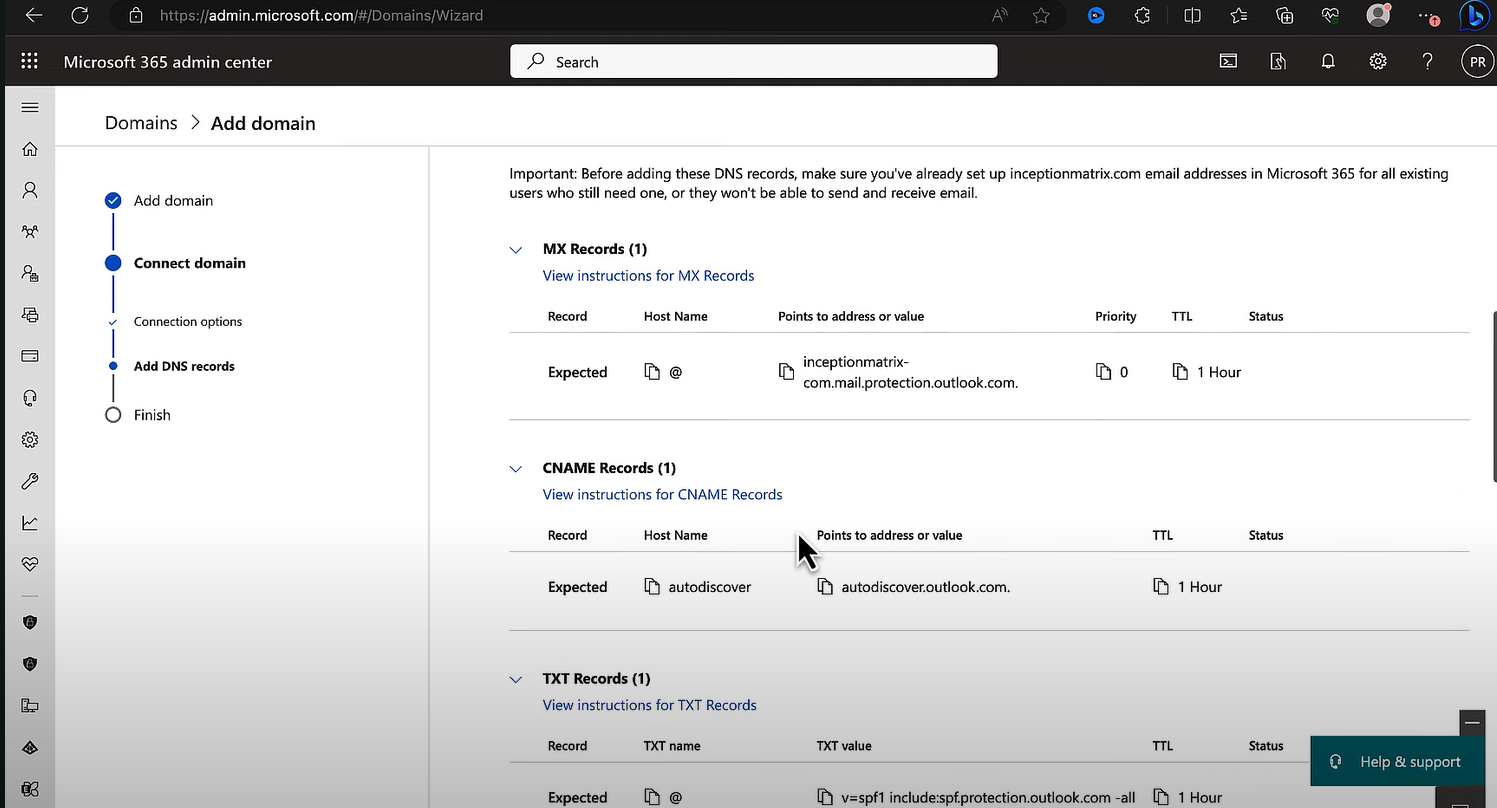
Our M1 professional service team is ready to help with your queries if you are not familiar with Microsoft 365 set-up. Please contact your M1 account manager for further details.